Yoast SEO 16.5: New Social Appearance Templates
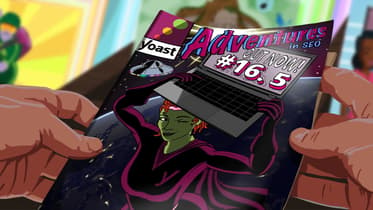
Social media are essential tools in every site owner’s marketing toolkit. It is, however, hard to control how your URLs are being shared on Facebook and Twitter. The Social Previews feature in Yoast SEO Premium helps you make the best social post out there, but what about all your taxonomies and custom post types? The new Social Appearance Templates in Yoast SEO 16.5 help you fix this in a jiffy.
Properly show your content on social media
For ages, Yoast SEO has a feature that helps you stand out on social media. In the Facebook settings, you can activate the Open Graph feature that automatically adds the code necessary for social platforms to understand your content. With a simple flick of a switch, your content is readable by social media. What’s more, you can even set a default image that shows once the content shared on those platforms doesn’t have any image in it.
That’s not all because we also have Social Previews in the WordPress post editor. This feature of Yoast SEO Premium lets you control in detail how that particular post or page should look when shared on Twitter or Facebook. In the preview screen, you can change the image for each platform and give it a specific title or description. This being a preview, you also get a visual representation of how that post will eventually show up on social media.
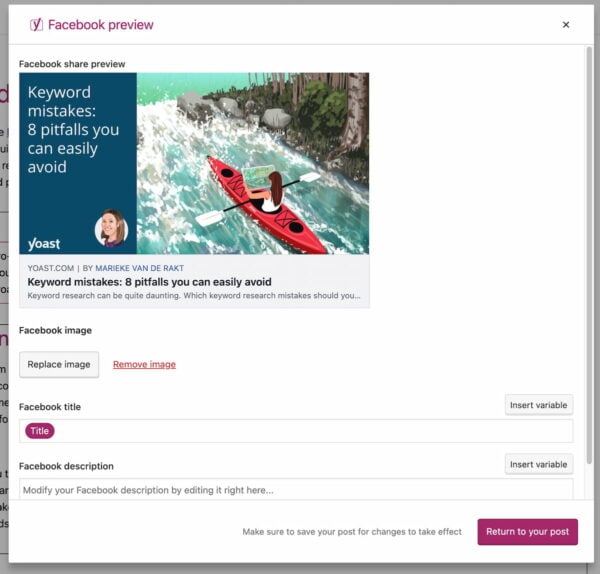
All of this lets you make the most of your social media posts! You can be sure that the title, image, and description look exactly how you want it to look.
But there was one thing missing: more control over how parts of your site appear when shared on social media. We needed Social Appearance Templates for archives, authors, post types — what have you. As of Yoast SEO 16.5, you get this flexibility! These templates help you determine how your pages look when they’re shared — by you or others — and do that systematically.
Social Appearance Templates in Yoast SEO Premium
Like the Social Previews, the Social Appearance Templates are a feature of Yoast SEO Premium. With this new feature, you can set a default social template for every page, custom post type, taxonomy, and archives. If you have a large site, it’ll cost you loads of time to set up the social appearance of all the different types of content. Thanks to this new feature, it’ll get a lot easier, flexible, and more scalable. You get complete control over everything. No more ugly social posts, even when a reader shares an obscure URL from the darkest depths of your site!
The new social appearance templates let you determine what will appear when something is shared — even if you’re not the one sharing it — and make sure it will look good. You have more control over images, titles, and descriptions, and the variables help you make it easier to roll out great-looking social posts to more parts of your site than ever.
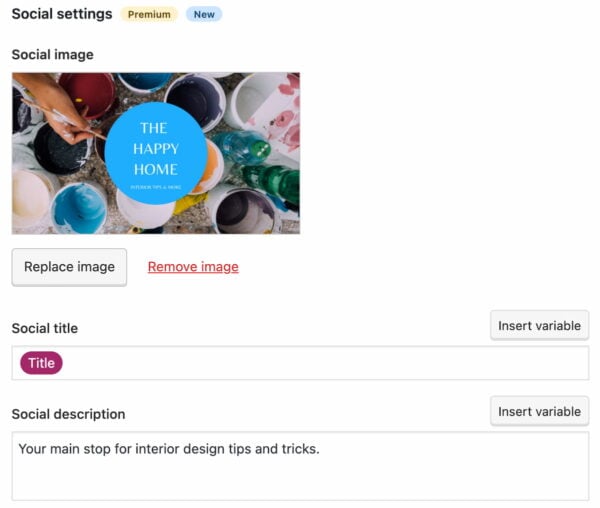
Easy, quick and painless social media posting
Getting started is easy! If you go to Yoast SEO > Search Appearance, you’ll notice that every post type and taxonomy comes with a new Social Settings part. You can upload an image, pick a title and write a description specific to this post type. Yoast SEO Premium now automatically defaults to publishing just the title of your social post, as posts with just the title tend to have the most impact.
Of course, you can use the variables to automate the generation of titles and descriptions. By doing this, you can set up great default social templates in the blink of an eye — for your whole site. All these new and improved social features make it a no-brainer to upgrade to Yoast SEO Premium!
Other updates in Yoast SEO 16.5
Besides cleaning up the social and search appearance settings to make room for the new social appearance templates, we have quite a few other enhancements. For one, we’ve moved the social settings for the homepage from the Social > Facebook tab to Search Appearance > General. We’ve also introduced an image validation warning for the homepage social image and the default social image to warn about unsupported file extensions. Also, we’ve improved the recognition of passive voice in the Turkish language.
That’s it for Yoast SEO 16.5!
In Yoast SEO 16.5, we’ve introduced a new addition to our social media features: the Social Appearance Templates. These templates help you get your open graph data ready for every type of content on your site. This means you’ll never see an ugly URL being shared on social media again. Premium users can use the feature right away. Don’t have Premium yet? Get it now!


Discussion (4)