Which posts and pages perform best?
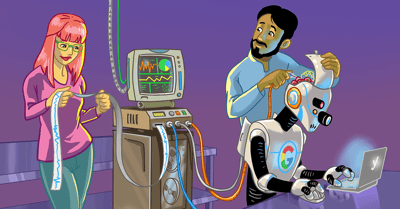
Picture this, you have an excellent website with nice pages and posts, but you have no clue how these pages perform. Sound familiar? How do you know if people like the posts you’re writing? Where do you find out if your pages convert visitors into newsletter subscribers or customers? The answer lies in the data you’re collecting. In this post, I’m going to show you where to look at in Google Analytics to see how your pages and posts perform.
The behavior tab
Let’s start with the Google Analytics tab that brings insight into your pages and posts. On the left side, you can find the behavior tab. Expanding that tab brings you the following:
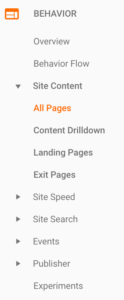
When clicking on Site Content, you’ll find the place that hides all of your site’s content: All pages. That shows a valuable grid table immediately!
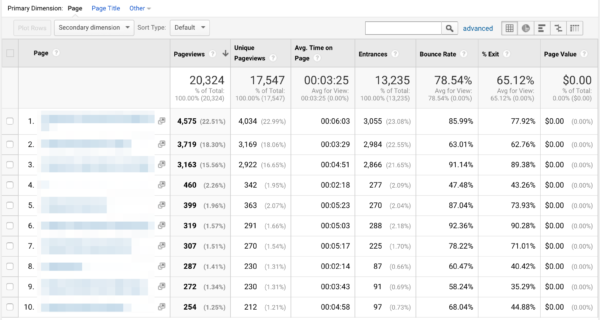
In the columns, you see very cool stuff like
- Unique Pageviews;
- Average Time on Page;
- Entrances;
- Bounce Rate;
- Page value.
What do these items tell you about your pages? Unique pageviews say something about how many visitors saw the page during a session. This in combination with how many visitors entered through the page (entrances) gives insight into how many people might have come multiple times to see this page.
The average time on page and bounce rate says something about how popular a page is. If people stay long on a page, they’re probably reading something they like. If the post also has a low bounce rate, they want to see more on your site.
And then there’s page value, this value tells you something about to what extent the page contributed to a conversion. You’ll only see page values if you’ve set up goals and attributed values to your goals.
Purpose of a page and bounce rate
Keep in mind what the purpose of a page or post is. If a product page has a high bounce rate, then that’s a bad sign because these people that bounce aren’t buying your products. A high bounce rate for an informative blog post isn’t necessarily a bad thing. If you’ve written a fairly long post and the average time on that page is low, then people might not be enticed enough to read the post. If it’s a short post, then it’s logical that the average time is low.
Take a close look at the data you’re seeing, which pages stand out in a positive way or in a negative way? Do pages with a high bounce rate need work? Do pages with a low average time on page, need to be rewritten? Analyze and take action to improve your content even more and learn what the audience likes and doesn’t like.
Content goals
If you really want to measure the performance of your content then you can’t live without Google Analytics goals. Setting up goals gives you more insight into what people are doing on your website and if they actually read your content. A pageview doesn’t necessarily mean that the page is actually read, with goals you can find out.
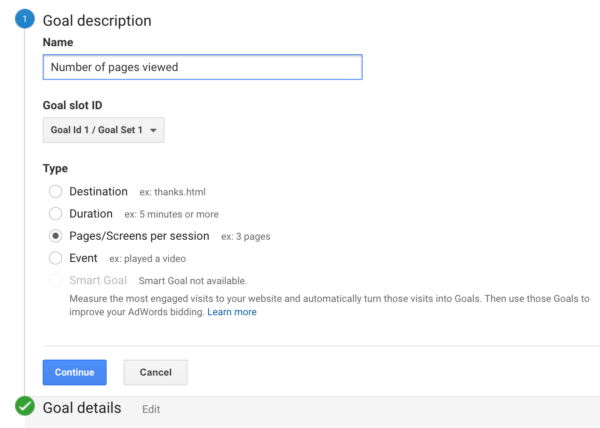
There are a couple of goals you can think of when it comes down to your pages and posts. You can set up a goal for the number of pages viewed, how long they stayed on your pages and a goal if the page has gotten a comment. With scroll depth goals and how long it takes to scroll down, you can tell if someone read the post. You can even set up a goal if people scroll down the bottom of the page in less than a couple of seconds, identifying the so-called scanners. These last couple of goals are a bit hard to implement, you can read more about that in an article Justin Cutroni wrote about advanced content tracking.
When setting up goals, don’t forget to add goal value. Adding this value really gives you invaluable insight into which pages contribute to conversions and which pages are not. Not sure how to do that, read this post about goal values.
Content grouping
Google Analytics offers something called content grouping, it’s a way to group content obviously. If your pages or post URL don’t follow a logical structure, and you want to group them, content grouping is the way to go. You can group pages into product categories, your posts to certain categories or tags and so on. Once implemented, you can easily see which categories, for example, perform best in term of the variables described above.
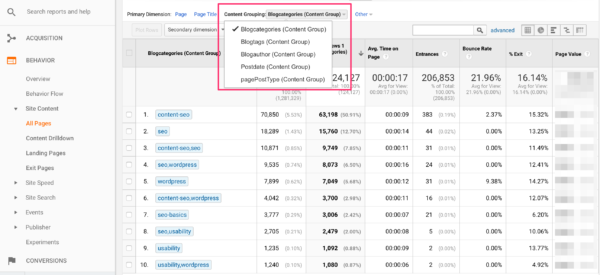
You can create powerful segments with content groups and check which categories, for instance, are most popular among people that come from Facebook. Content grouping in combination with page values will show you which categories or which authors convert better.
Page performance in Google Analytics
As you can see, there’s a lot you can do to find out how your pages and posts perform in Google Analytics. Looking at the general data from the ‘All pages’ in the Behavior tab is a good place to start. Combine that data with segments to give your data more meaning. If you’re serious about web analytics, you can’t go without goals and content grouping.
Read more: Tracking your SEO with Google Analytics »


Discussion (6)