XML sitemaps in the Yoast SEO plugin
Having an XML sitemap can be beneficial for SEO: it allows search engines to find and crawl your most important pages! The sitemap index and individual sitemaps in Yoast SEO are updated automatically as you add or remove content. In addition, they include the post types you want search engines to index. For example, Post Types marked as noindex will not appear in the sitemap. In this article, we’ll explain how you can enable and view your XML sitemap, how to limit the number of sitemap entries and how to add an external sitemap.
How to enable and view the XML sitemap in Yoast SEO
Follow these steps to enable and view the XML sitemaps in Yoast SEO:
- In your WordPress Dashboard, go to Yoast SEO
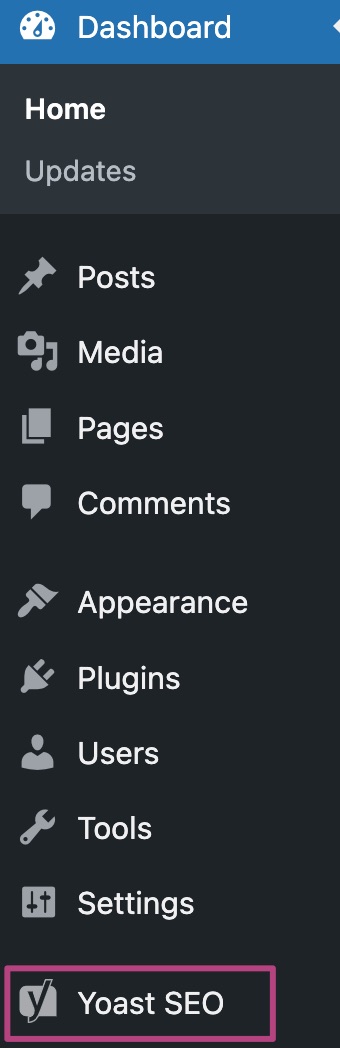
- Go to Settings
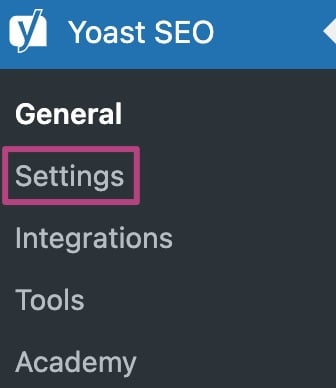
- In Site features, under APIs, toggle the XML sitemaps switch to On
You will see a purple checkmark when the feature is enabled.
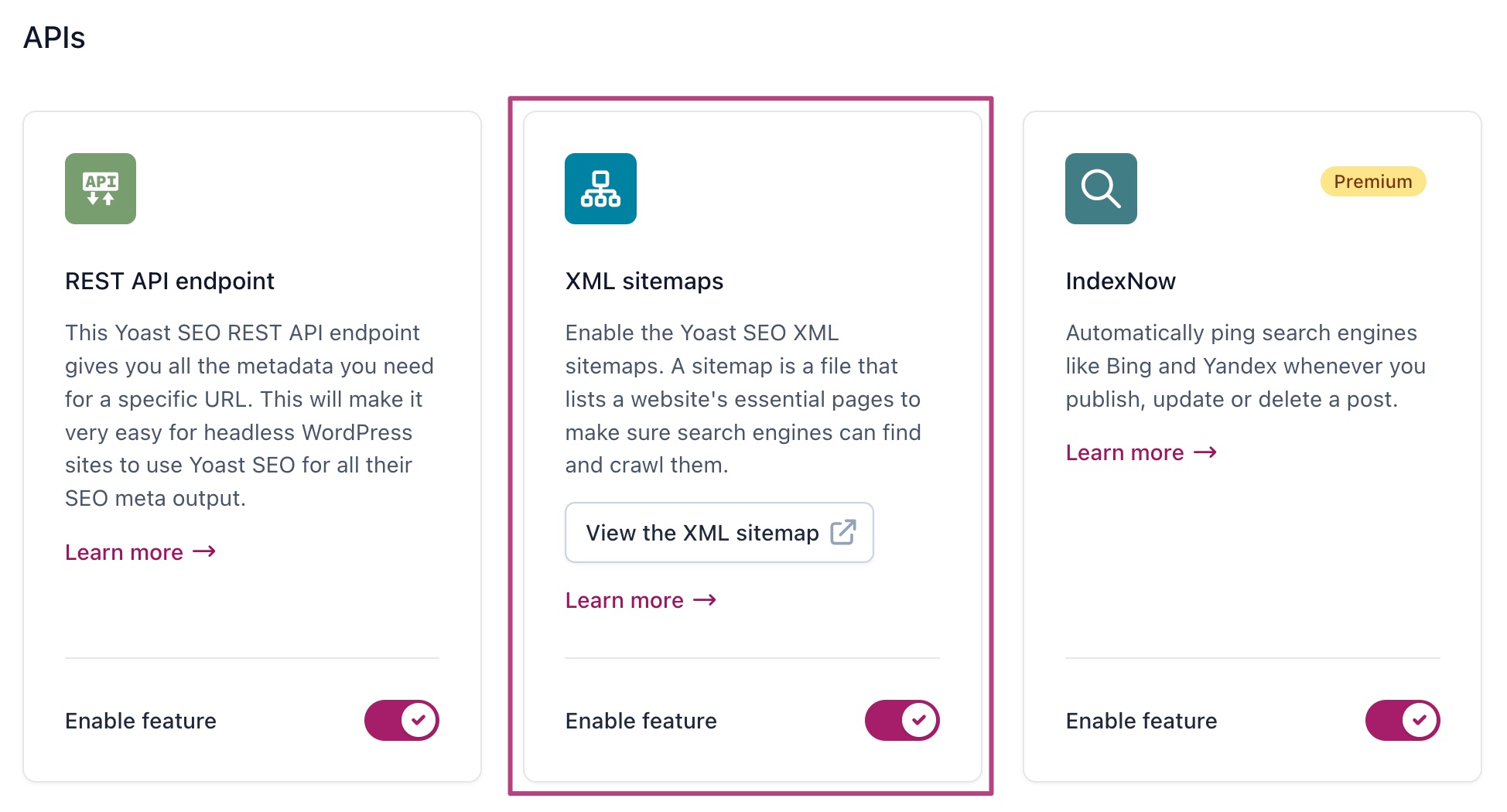
- To view the sitemap, click View the XML sitemap
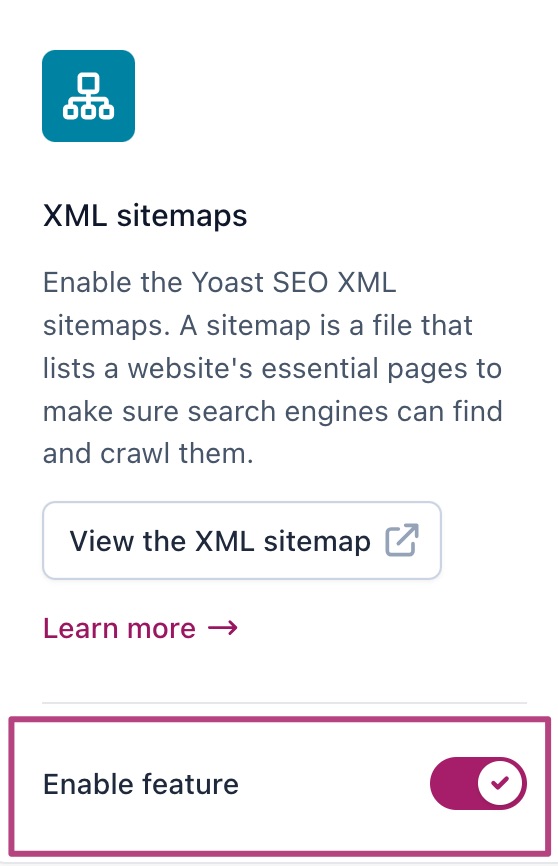
How to limit the number of sitemap entries
You can limit the number of sitemap entries by using the filter wpseo_sitemap_entries_per_page. Here is an example code to limit the max entries to 100.
/* Limit the number of sitemap entries for Yoast SEO */
function max_entries_per_sitemap() {
return 100;
}
add_filter( 'wpseo_sitemap_entries_per_page', 'max_entries_per_sitemap' );How to add an external sitemap
Want to add an external sitemap? Follow our this guide.
Can I change the sitemap priority?
We’ve decided to remove the priority variables from our XML sitemaps in the 3.5 version of Yoast SEO, as Google has said publicly that they don’t use them on most sites.
I’m having issues with my sitemap
If you have a sitemap that is located on example.com/sitemap.xml, your sitemap is not generated by Yoast SEO. It is probably generated by another plugin or WordPress core itself. Please disable other sitemap plugins and remove any physical sitemap files via FTP before enabling the sitemaps in our plugin.
XML sitemaps do not need to be indexed by search engines in order to be read or parsed. Therefore, we add a x-robots-tag HTTP header (with a value of noindex, follow) to all XML sitemap responses.
Are you having other issues with your sitemap? We offer several guides to help you with your problems. Is your sitemap not updating? Do you wonder why it shows gray links? Is your sitemap a blank page? Or are you looking for common XML sitemap errors?

